|
Munin : Install
2015/06/11 |
|
Install Munin to monitor system status.
|
|
| [1] | |
| [2] | Install Munin server. Also Install Munin agent to monitor Munin server itself. |
|
# install from EPEL [root@dlp ~]# yum --enablerepo=epel -y install munin munin-node
|
| [3] | Configure Munin. |
|
[root@dlp ~]#
vi /etc/munin/munin.conf # line 98: change to your own hostname [ dlp.srv.world ]address 127.0.0.1 use_node_name yes
[root@dlp ~]#
vi /etc/httpd/conf.d/munin.conf # near line 16: add access permission
Order Deny,Allow
Deny from all Allow from 127.0.0.1 10.0.0.0/24
[root@dlp ~]#
systemctl restart httpd
# add a user ( create a new file with "-c" ) [root@dlp ~]# htpasswd -c /etc/munin/munin-htpasswd cent New password: # set password Re-type new password: Adding password for user cent |
| [4] | Configure Munin node as a monitoring target. |
|
[root@dlp ~]#
vi /etc/munin/munin-node.conf # line 37: change to your own hostname host_name dlp.srv.world
systemctl start munin-node [root@dlp ~]# systemctl enable munin-node
|
| [5] | Access to the "http://(Munin server's hostname or IP address)/munin/" from a client which is in the network allowed in config. Then, authentication is required, input a username and password you set in [3] and proceed next. |
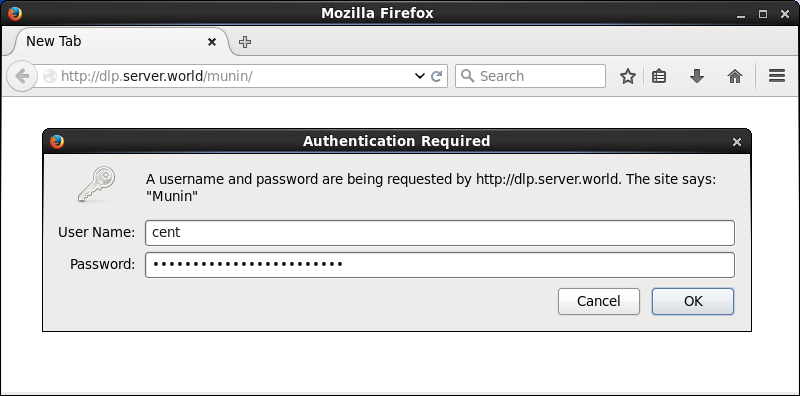
|
| [6] | After sucessing authentication, the index page is displayed. It's possible to see graphs to click a hostname. |
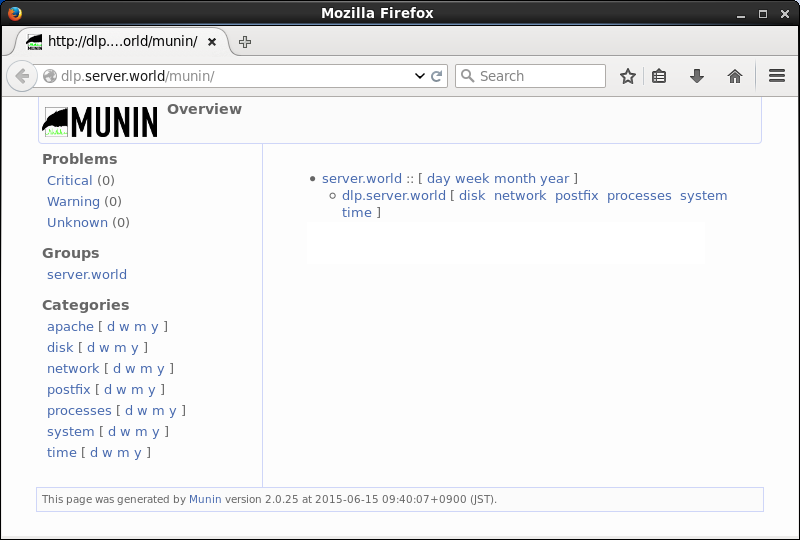
|
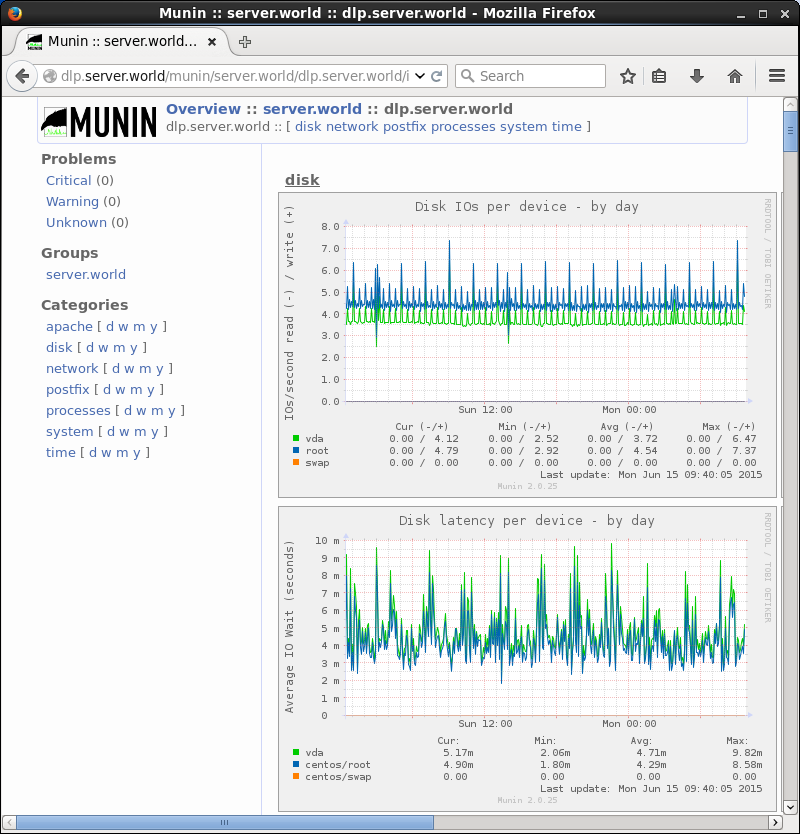
|